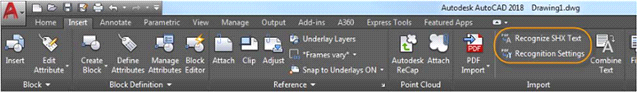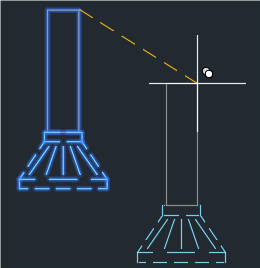Introduction:-
AutoCAD is a commercial computer-aided design
(CAD) and drafting software application. Some time we known as (CADD)
.Developed and Authorised by Autodesk .
AutoCAD was first released in December 1982 as a desktop app running on
microcomputers with internal graphics controllers. Prior to the introduction of
AutoCAD, most commercial CAD programs run on mainframe computers or
minicomputers, with each CAD operator (user) working at a separate graphics
terminal.Some of the new features include:
AutoCAD
2018 (Version 22.0) release date is March 21st 2017. there are bit of changes
of the overview work space in this version.
SHX Text Recognition: – Adobe’s PDF file format doesn’t recognize
AutoCAD SHX fonts. When a PDF file is created from a drawing, text that was
defined with SHX fonts is stored as geometry in the PDF. If the PDF file is
then imported into a DWG file, the original SHX text is then imported as
geometry and not recognized as text.
In the 2018 release of AutoCAD, we are offered a
SHX text recognition tool that enables you to select imported PDF geometry
representing SHX text and convert to the necessary text objects. You can access
this from the Recognize SHX Text tool (PDFSHXTEXT command) on the Insert ribbon
tab.
Quick Access Toolbar – The Layer Control option is now part of the Quick
Access Toolbar menu. While it is turned off by default, you can now set it to
display in the toolbar along with other tools you frequently use.
Rubber-band Line Color – When moving the cursor between two points within
AutoCAD, the rubber-band line will stretch dynamically with the drawing area.
The example below shows that this looks like.
With the release of AutoCAD 2018, you can control
the color along with other interface elements. You can access this control from
the Colors button on the Display tab of the Options dialog box.
External Reference Path Enhancements:- Save time and minimise frustration with tools
to fix broken paths for externally referenced files.Enhancements in AutoCAD
2018 help reduce issues caused by broken reference paths.
Now, in
2018, you can assign a relative path for a file even when the host drawing is
unnamed. If you select the reference file in the External References palette,
the Saved Path column displays a full path with an asterisk prefix to indicate
a change will take place when saving the host drawing. A property in the
Details pane also indicates the reference file is
High-Resolution Monitor Support:- Enjoy the best possible
viewing experience ever even on 4K and higher resolution displays.AutoCAD is
continuing to improve support for high resolution monitors to ensure the best
user experience. User interface elements such as Start tab, Command line,
palettes, dialog boxes, toolbars, ViewCube, pick box, and grips are
appropriately scaled and displayed.
Select
objects off-screen:-Selected objects stay in the selection set even if you
pan or zoom off screen.
User interface :- Work intuitively with common dialogue boxes
and toolbars.
Share design views :- Publishes design views of your drawing to a
secure location for viewing and sharing in a web browser.
AutoCAD mobile app :- View, create, edit and share CAD drawings on
your mobile device with the AutoCAD mobile app.AutoCAD Mobile comes with every
subscription to AutoCAD. This is great for working on-the-go. You can view,
create, edit, and share CAD drawings on a tablet or smartphone, eliminating the
need to print drawings to bring to job sites or client visits.
Text to Mtext :- Convert combinations of text and Mtext
objects to a single Mtext object.